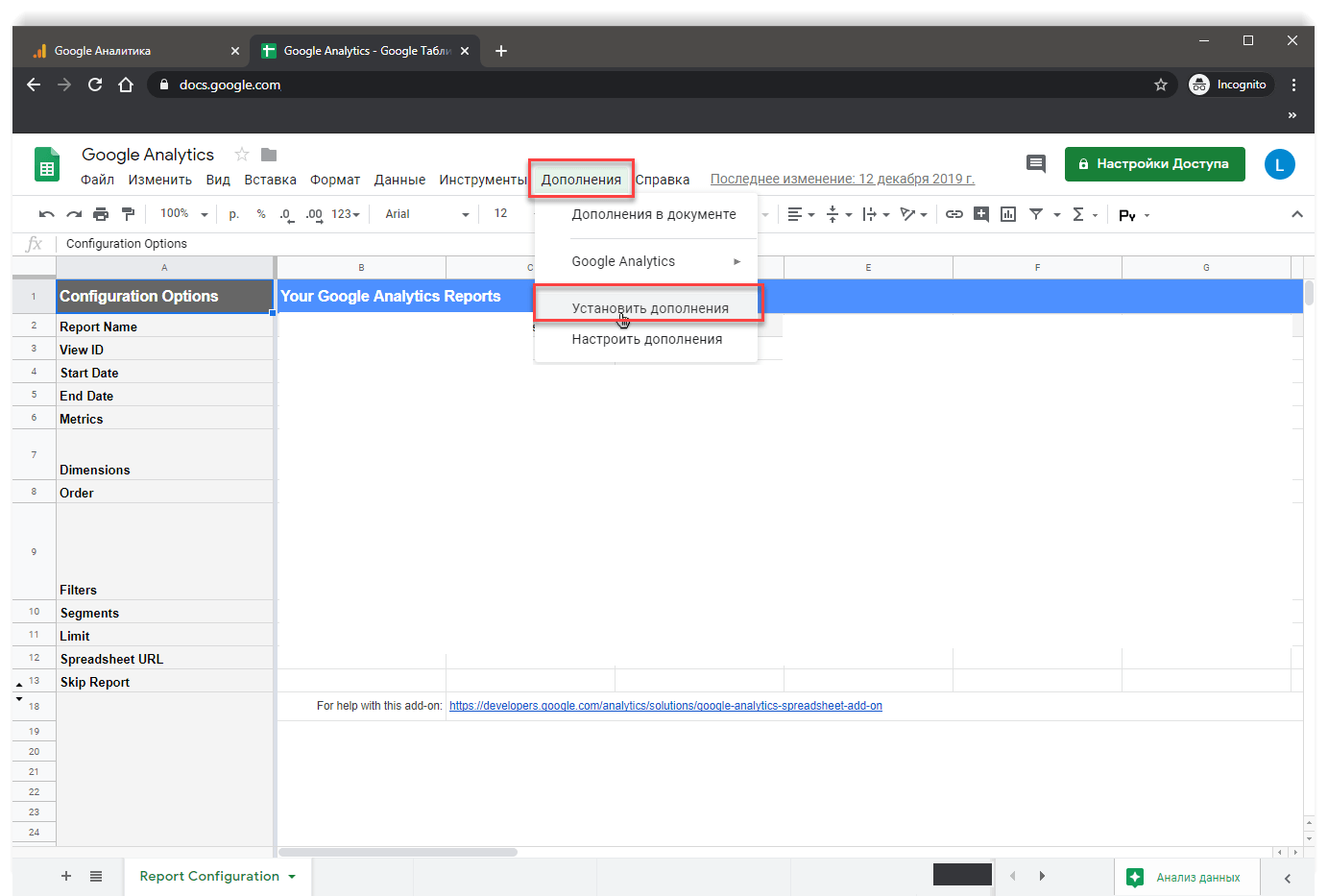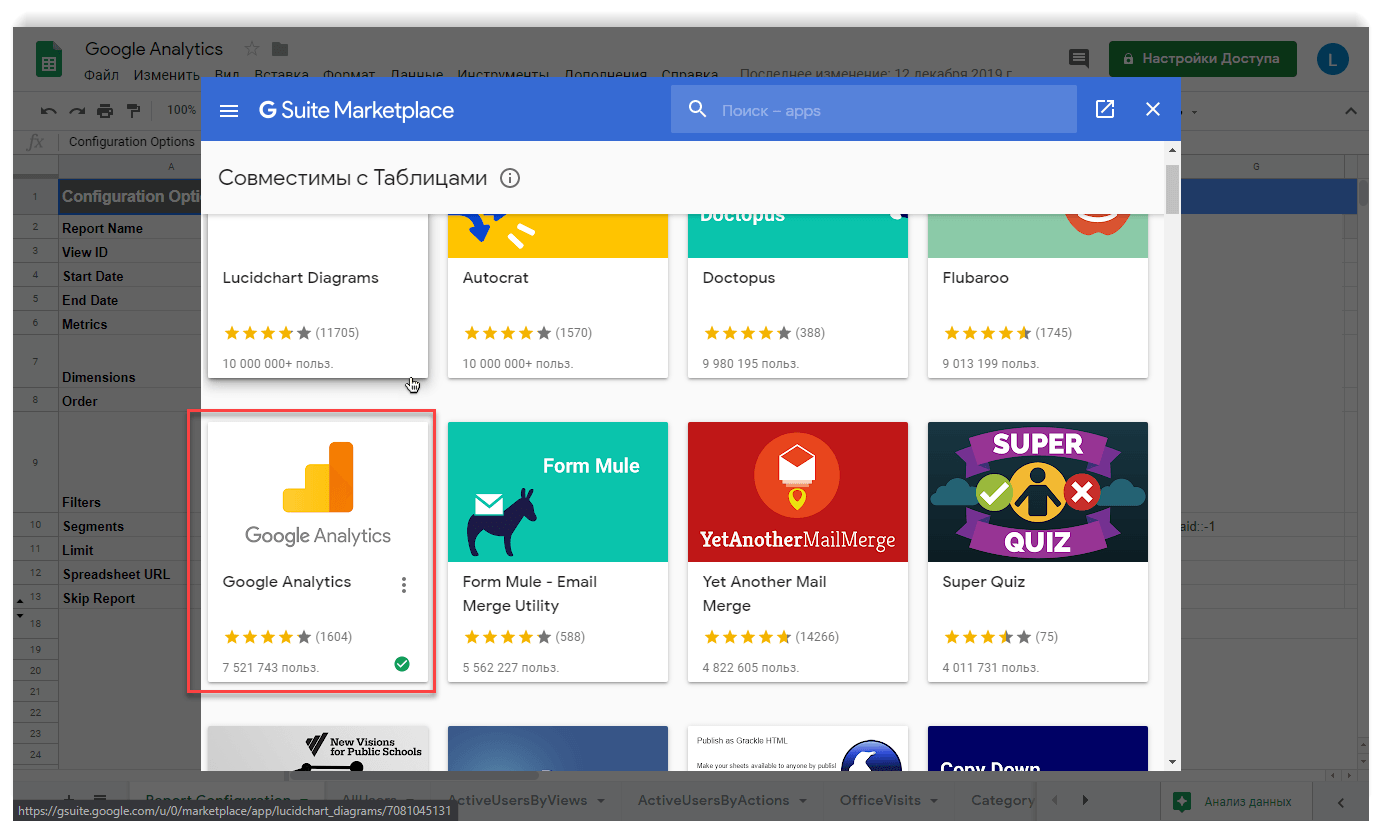Google Analytics Integration with Google Sheets: Export and Analyze Data
- Published on
- • 1 mins read•--- views
Google Analytics is a well-known service from Google that lets you receive and analyze statistics about your site visitors. It has its own web UI where you can build custom reports, group, filter, and order data, and download it as Excel. But sometimes you need more advanced filtering and grouping options than the web UI of Google Analytics can provide.
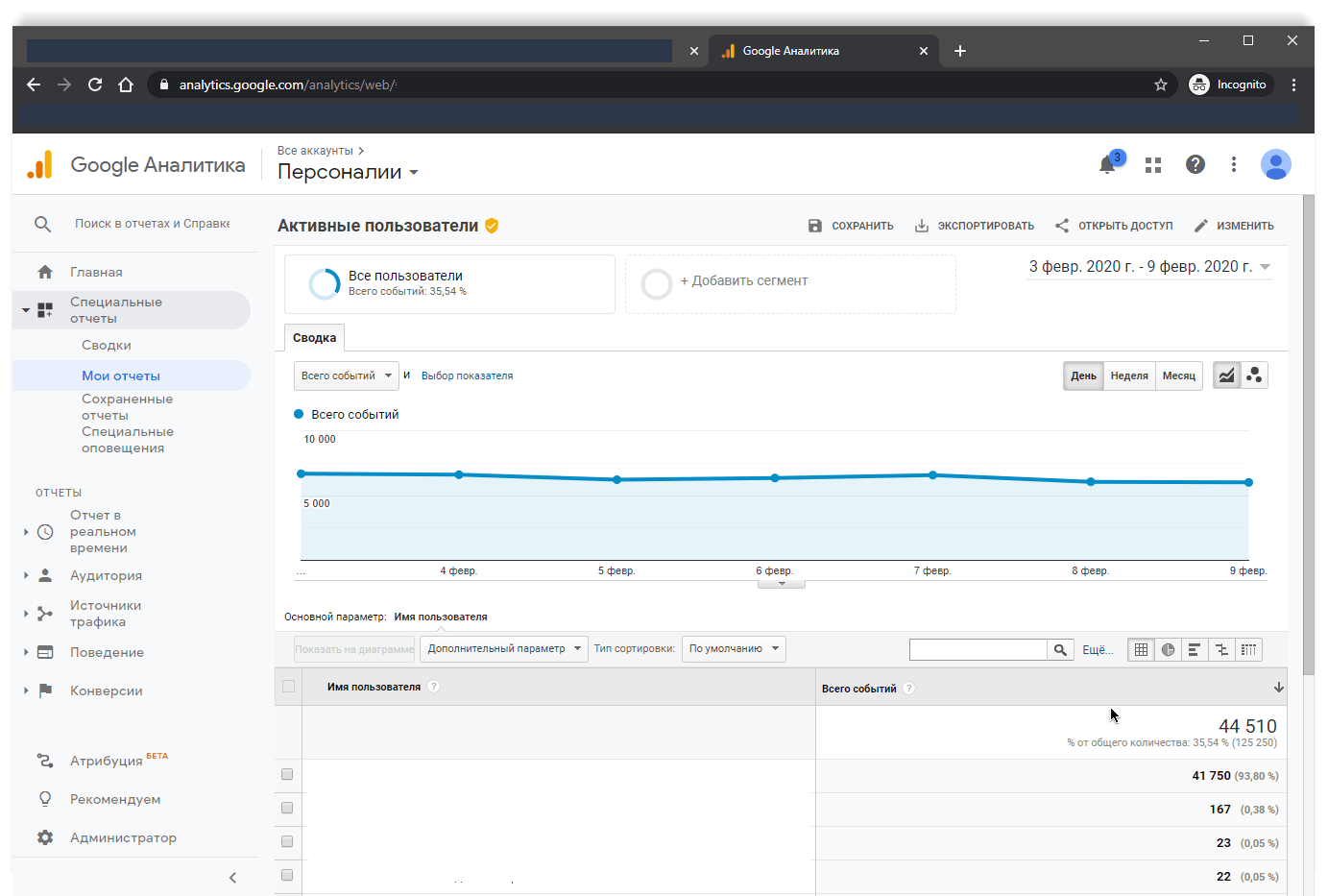
For me, the most comfortable workspace for working with statistics data is a table editor such as Google Sheets or Excel. In the web UI, you can build a basic report, export it to Excel, and calculate all needed values in the table editor after that. But it takes a lot of time. So, I started to learn how to export data directly to tables. And I found a solution! Google Analytics provides an add-on for Google Sheets that lets you upload data directly to tables. Do the following steps first:
- Go to Google Sheets and create a new document
- Add-ons → Install new add-on
- In the modal that appears, find the Google Analytics add-on